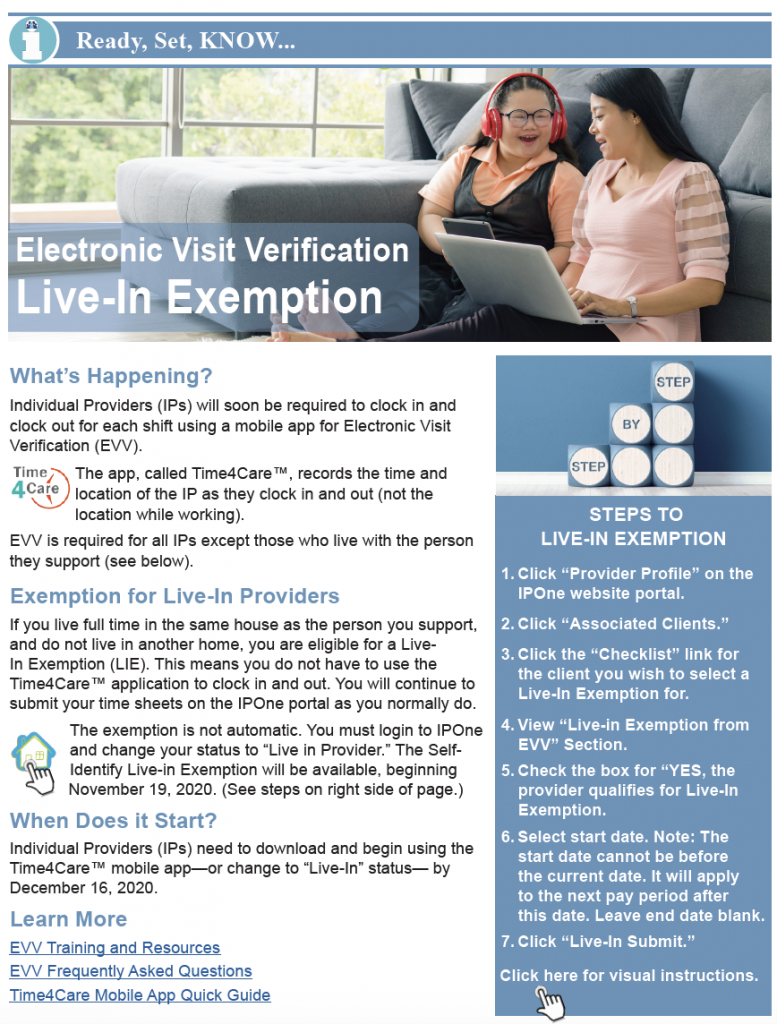What’s Happening?
Individual Providers (IPs) will soon be required to clock in and clock out for each shift using a mobile app for Electronic Visit Verification (EVV).
The app, called Time4Care™, records the time and location of the IP as they clock in and out (not the location while working).
EVV is required for all IPs except those who live with the person they support.
Exemption for Live-In Providers
If you live full time in the same house as the person you support, and do not live in another home, you are eligible for a Live-In Exemption. This means you do not have to use the Time4Care™ application to clock in and out. You will continue to submit your time sheets on the IPOne portal as you normally do.
The exemption is not automatic. You must login to IPOne and change your status to “Live in Provider.” The Self-Identify Live-in Exemption will be available, beginning November 19, 2020. (See steps below.)
When Does it Start?
Individual Providers (IPs) need to download and begin using the Time4Care™ mobile app—or change to “Live-In” status— by December 16, 2020.
Steps to Live-In Exemption*
- Click “Provider Profile” on the IPOne website portal.
- Click “Associated Clients.”
- Click the “Checklist” link for the client you wish to select a Live-In Exemption for.
- View “Live-in Exemption from EVV” Section.
- Check the box for “YES, the provider qualifies for Live-In Exemption.
- Select start date. Note: The start date cannot be before the current date. It will apply to the next pay period after this date. Leave end date blank.
- Click “Live-In Submit.”
Learn More
EVV Training and Resources
EVV Frequently Asked Questions
Time4Care Mobile App Quick Guide