Washington State Secure Messaging Explained
Keep Your DDA Emails Safe
To help protect your privacy, the Developmental Disabilities Administration (DDA) uses a secure messaging system to exchange emails with your Case Manager.
How it Works

- Your Case Manager will send you an email through the Washington StateSecure Email Portal. It will have the seal of Washington State in the upper left corner. Click the link at the bottom of your email that says, read your message.
How to Use the Secure Messaging System
Read and Reply to Emails
- To read an email from your DDA Case Manager, click the box to”Read the Message”
- After clicking on “read the message”, it brings you to a page that asks you to Sign in with a One-Time passcode in order to view the encrypted email. Click the link.
- An email will be sent to the destination email address with a one-time passcode. Copy the passcode.
- Paste the passcode of the email into the page and click Continue.
- The email will pop up and it will give you the option to read, reply, reply all, forward, or print.
- If you reply or forward the encrypted message, it will give you the option to attach a document.
IMPORTANT:IMPORTANT: Your emails will be retained by the sender but if you have something you want to keep for the future, copy and paste it to save on your computer.
If you have questions about the content of your message, or you are having issues opening your email or any attachments, contact the sender (e.g. your Case Manager). They may be able to resend your email in a different way.
Washington State Secure Messaging Explained PDF